Monitor Primer

Link: Full Size Image (200 kB)
This is a monitor for arcade machines. This example is a 13” Electrohome G07-FBO found in a Centipede cocktail cabinet. Monitors are similar to the Television you have in house. In fact, some picture tubes from TV’s can be swapped in to arcade monitors.
Definition
I define a monitor as the collection of a chassis, neck board, tube and the support frame. That definition indicates there are major components to a monitor. When there are major components, there is an opportunity to swap out bad components for known working components.
The PCB and neck board are called the chassis. The resistance differences require different sets of boards to drive either the 13” (cocktail, cabaret) or 19” (standard) tube. I have found standard TV Tubes with matching resistance readings to swap in for dead tubes.
The resolution of a monitor is a difficult concept for many restoration guys. Monochrome, Standard, Extended, Enhanced, VGA? The topic details are here.
Components
Many of the most confusing jargon terms are related to the monitor. These monitors are essentially televisions without tuners. The industry wisely chose vendors with experience making monitors to provide the most important component of a video game, the video!
The result was a handful of vendors provided components to a well published specification. On the maintenance and restoration end this means I can replace the monitor or its components with other similar components or entirely new monitors that meet the specification.
Yoke
The yoke is on the tube. It is not part of the chassis. The yoke spreads the beam to the full screen by magnetic manipulation (or steering) and converts the signal into a picture.
Chassis
The chassis includes the neck board. The neck board is hard wired to the main chassis by a high voltage wire. Making the high voltage wire pluggable is electrically unwise so it is soldered in (hard wired).
The main chassis is the land of the cap kit. The numerous (15-35) capacitors on this board dry out in 15-20 years and need to be replaced for the monitor to function. Since the video monitor is the primary user interface in a video game the most amusing problem descriptions are generated by monitor troubles. I could host an NPR show called Monitor Talk and never run out of amusing descriptions the symptoms of failing capacitors.
Chassis Variants
Mixing and matching the components creates some variations. Arcade monitor makers include Electrohome, Wells Gardner, Sanyo, Motorola, Matsushita (Panansonic) and others. The components were made by Zenith, RCA and others. Zenith released some variants of the monitors they made for Wells Gardner. Midway took Zenith tubes and frames and put their own chassis in them. Variants happened.
Neck Board
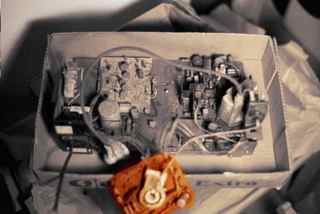
The smaller PCB that connects to the back of the tube at the Cathode end. Separating this sub-board form the main chassis allow the chassis to drive multiple tube sizes by providing enough wire to stretch to the large tubes and dangle for smaller ones. It allows the weight of the flyback transformer and power conditioning components to rest on the frame and not stress the thin class neck of the tube.
Flyback
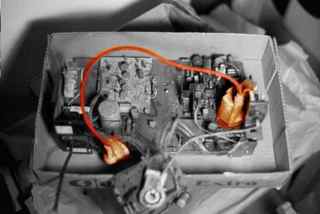
This is the Anode. It is the source of the current (or the electron sucker). The flyback transformer sends the current down that wire to a suction cup and anode clip that attaches to the tube’s side.
This is the dangerous part of the monitor as it pumps 25,000 volts into the tube. This is not a problem during operation, but if you touch a less than well insulated part of the wire or get under the suction cup, ZZZAP!
I have been told there is a danger to the heart when this mistake is made. I have only experienced the involuntary activation of muscles. My triceps pulled my hand back so fast that my skin busted open when I hit the inside of the cabinet. Ouch!
Remote Board

Adjusting monitors in place is difficult you have to go to the back of the machine. You probably need a mirror to see the screen. You might even need to contort in weird positions just to reach the controls. Later model monitors included remote board that had all the controls on a wired remote board to make this painful process a bit easier.